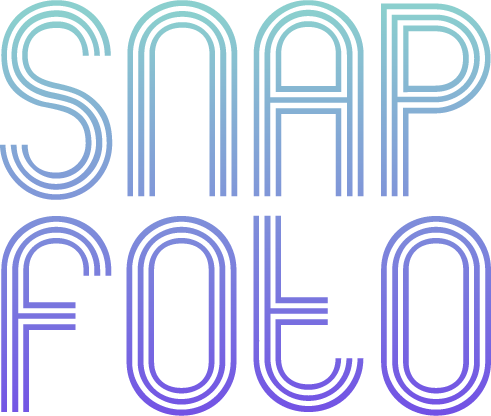WORKSHOPS > I’ll Fix it in Post
I'll Fix it in Post
- Remember when you told your client you would fix an image in editing? Here is your chance to learn how to do that. Learning how to edit your images in post processing will take your creations to another level (and maybe fix some accidental blunders). Learn how to use Adobe Lightroom to process your images.
Basic Information
-
- Sunday December 18, 2022 9AM-5PM
- Open to beginners and intermediate shooters (Stop Shooting in Auto and Stop Relying on Natural Light highly recommended)
- $350.00+GST
What's included
-
- Access to classroom
- Access to a large gear closet of strobes and continuous lights
- Access to 4000 square foot studio
- Use of a wireless trigger
- Hands on practice with models
- 1 free ticket to SNAP Foto Club
- 1 week of email support
What you need to bring
-
- A camera that has a hot shoe and can be set to manual
- A laptop that can run Adobe Lightroom (rentals are available)
- Something to take notes on
- Your eyes

9AM-12PM
Meet and greet, intro to studio, installation of Adobe Lightroom, creative shoot.
During this segment the students will meet and greet with each other and the instructor. Afterwards we will install Adobe Lightroom and then move onto doing a creative shoot with the instructor.

12PM-1PM
Lunch and mingle
Students will have the opportunity to grab something to eat or drink from the SNAP Foto Cafe, use the facilities, and get some fresh air outside on Stephen Avenue. This will also be an opportunity for everyone in the class to mingle and network with others.

1PM-4PM
Adobe Lightroom Explained
Instructors will demonstrate how to use Adobe Lightroom and its various functions.

4PM-5PM
Practical Application
Students will have the opportunity to put to practice what they learned about Adobe Lightroom using images they captured earlier in the day. Instructors will be on hand to help, answer questions, and provide feedback.
What should I bring to "I'll Fix it in Post"?
A DSLR or mirrorless camera that can be set to “manual” and has a hot shoe mount is necessary for “I’ll Fix it in Post”.
You will also need a laptop computer capable of running Adobe Lightroom. Students will install a trial version of Adobe Lightroom Classic during the class. Current subscribers to Adobe Lightroom Classic are also permitted.
You will also need something to take notes on.
I LEARN BEST IN A HANDS ON SITUATION, WILL THERE BE AN OPPORTUNITY FOR ME TO LEARN HANDS ON?
HOW LONG IS THE CLASS?
The class runs for 8 hours (including breaks).
WHAT PREREQUISITES DO I NEED FOR "I'll Fix it in Post"?
“I’ll Fix it in Post” is for beginners in Adobe Lightroom. An understanding of basic manual camera operation and artificial light is highly recommended. “I’ll Fix it in Post” picks up right where “Stop Relying on Natural Light” leaves off.
I HAVE VARIOUS QUESTIONS REGARDING MY CAMERA, PHOTOGRAPHY, MY GOALS ETC.. WILL I BE ABLE TO ASK THESE QUESTIONS DURING THE WORKSHOP?
Yes, please write down your questions and the instructor will give the class ample opportunities to ask questions.
DOES THE BRAND OF MY CAMERA MATTER?
No, a skilled photographer can create works of art with almost any camera. Camera brands are personal choices and have nothing to do with the quality of work you create.
WHAT CLASS SHOULD I TAKE AFTER I AM FINISHED WITH "I'll Fix it in Post"?
You have now completed the 3 core workshops that SNAP Foto offers. Please check back often for specialty workshops that we may offer.
All workshop participants must agree to our rules and terms